Writing posts on blogger is very simple and easy task that everyone can do. Blogger automatically save all the actions we perform while writing our blog posts. Means we have no need to save our work again and again to protect it from any loss. It automatically keep saved our content. If you have written a post and don't want to publish at same time then you can save it as a draft post. You can edit it any time and publish it for your readers. But sometime you may notice that when we safe our posts as a draft, it makes several copies of same posts in draft. This thing creates confusion to pick last saved work. To overcome this issue you may want to delete all those unwanted posts at a single time. That's why today I bring a tutorial on how to delete multiple posts in blogger at once.
Deleting Multiple Posts at Once in Blogger
This is very simple to delete several posts at once. Just follow below steps.- Go to Blogger > Posts.
- Select from where you want to delete your posts. If you want to delete draft posts then select Draft and to delete already published posts select Published.
- Now select the posts you want to delete at once.
- Once you select all unwanted posts click on delete icon under your blog title.
- A pop up box will open. Press OK to confirm the deletion.
- That's it.
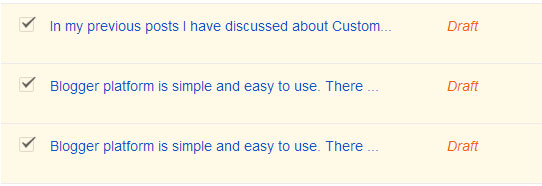
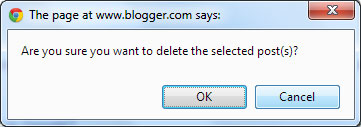

0 comments:
Post a Comment